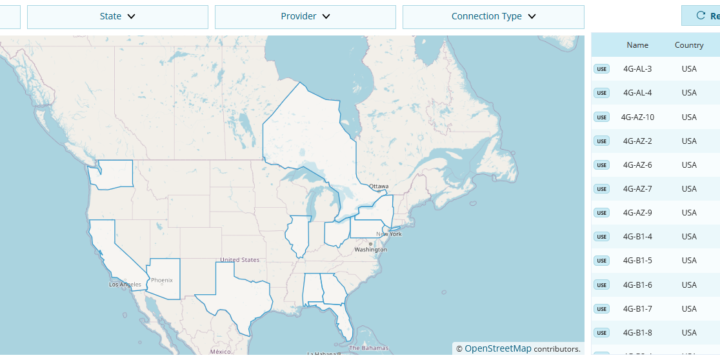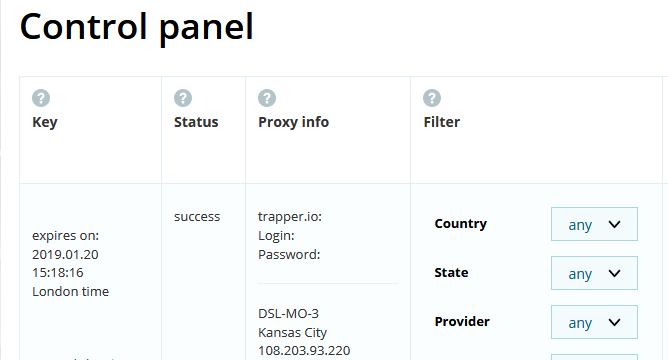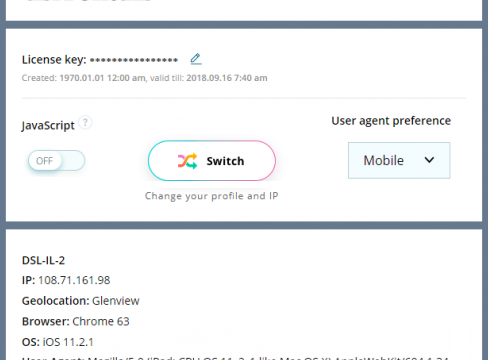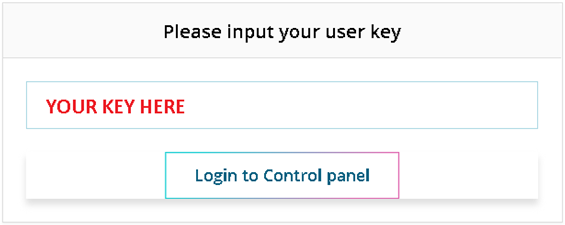Choosing Between SOCKS vs HTTP Proxy
Choosing between a SOCKS and an HTTP proxy requires a clear understanding of their differences, functionalities, and optimal use cases. Each proxy type serves distinct purposes, and selecting the right one depends on your specific needs. What are HTTP proxies? HTTP (HyperText Transfer Protocol) is the foundation of web communication, allowing browsers to request and receive data from web servers. It is a connectionless, text-based protocol that transmits elements like HTML, CSS, images, and videos. Since HTTP operates on a request-response model, every request requires a new connection. (more…)